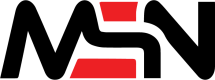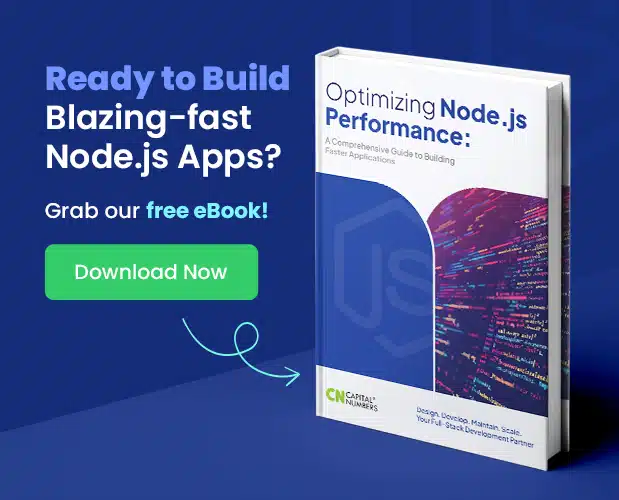Get in your inbox the latest News and Offers from
- support@msnsofttech.com

How to Speed Up Your WordPress Website: 10 Proven Techniques
Table of Contents
In today’s fast-paced digital world, website speed is crucial for user experience, SEO rankings, and overall success. Slow-loading WordPress websites can lead to higher bounce rates, decreased conversions, and lower rankings in search engines. Fortunately, there are several proven techniques you can use to speed up your WordPress website and ensure it operates at peak performance. Let’s explore 10 proven techniques that will make your WordPress site faster and more efficient.
1. Choose a Fast and Reliable Web Hosting Provider
Your website’s performance starts with your hosting provider. A slow server can significantly affect your website’s load time. Opt for high-performance hosting solutions like VPS or dedicated hosting for improved speed. If you’re on shared hosting, consider upgrading to a hosting provider that specializes in WordPress hosting, such as SiteGround or WP Engine.
Tip: Look for hosting companies that offer optimized servers for WordPress, ensuring your website loads faster.
2. Use a Lightweight WordPress Theme
Choosing the right theme is crucial for your website’s speed. Opt for a lightweight and well-coded WordPress theme. Themes that are overly complex or feature-heavy can slow down your site.
Tip: Consider using themes like Astra or GeneratePress, which are known for being fast and lightweight, especially if you are focusing on SEO-optimized websites.
3. Optimize Your Images
Large image files can slow down your WordPress site dramatically. Compress images before uploading them to your website. Use tools like TinyPNG or plugins like WP Smush to reduce the file size without compromising quality.
Tip: Always use the correct image format (JPEG for photos, PNG for images with transparency) to avoid unnecessary bloat.
4. Leverage Browser Caching
Browser caching stores static files (such as images, CSS, and JavaScript) in your users' browsers, enabling them to load faster when they visit your site again. By setting an expiration date or a maximum age in your cache control headers, you can significantly speed up your site.
Tip: Use caching plugins like W3 Total Cache or WP Super Cache to enable browser caching easily.
5. Enable GZIP Compression
GZIP compression reduces the size of your files before they are sent to the browser. This minimizes the amount of data transferred, which results in faster loading times.
Tip: Most caching plugins, including W3 Total Cache, come with GZIP compression as an inbuilt feature.
6. Minify CSS, JavaScript, and HTML Files
Minifying your CSS, JavaScript, and HTML files removes unnecessary spaces, comments, and line breaks, thus reducing their file size. This makes your website load faster and helps improve your SEO performance.
Tip: Use plugins like Autoptimize or WP Rocket to minify your code automatically.
7. Use Content Delivery Network (CDN)
A CDN distributes your website’s static content across multiple servers located in different regions. This ensures that visitors can download content from a server closest to their location, reducing load time significantly.
Tip: Popular CDN providers include Cloudflare and KeyCDN, which are easy to set up and offer free plans.
8. Reduce HTTP Requests
Every element on your website, including images, CSS files, JavaScript, and plugins, makes an HTTP request to the server. By reducing the number of requests, you can speed up your site.
Tip: Combine your CSS and JavaScript files where possible, and only use the necessary elements and plugins to reduce requests.
9. Update WordPress, Themes, and Plugins Regularly
Outdated versions of WordPress, themes, and plugins can cause compatibility issues and slow down your site. Keeping everything up-to-date ensures optimal performance and security.
Tip: Enable automatic updates for WordPress core, themes, and plugins for seamless updates.
10. Optimize Your Database
Your WordPress database stores all of your website's content, settings, and configurations. Over time, the database can accumulate unnecessary data, such as post revisions, spam comments, and transients, which can slow down your website.
Tip: Use plugins like WP-Optimize to clean and optimize your WordPress database periodically, ensuring it runs smoothly.
By following these 10 proven techniques, you can significantly improve the speed and performance of your WordPress website. Faster websites not only enhance the user experience but also boost your SEO rankings and increase your chances of success.
If you need further assistance in implementing these speed optimization techniques or need professional WordPress development services, feel free to reach out to our WordPress Development team at MSN Softtech. Our experts specialize in creating fast-loading websites and SEO-optimized solutions for businesses looking to scale efficiently.